Magento comes by default with a number of product types for different situations. These product types are: Simple, Virtual, Downloadable, Grouped, Configurable or Bundle. Each product type shines in particular scenarios - bundles are great for building custom products, grouping items together as a discount while still managing stock levels. Grouped Products are great for quick data entry in B2B or when multiple qty's of different products need to be chosen quickly. Configurable products are great when you have to select multiple options to choose a single product (ie: Large and Red).
Through Magento's great extension ecosystem, it's now possibly to mix and match Configurables (the ability to choose multiple options for a single product) with Grouped products (the ability to choose multiple quantities of similiar products) in a single product detail view page.
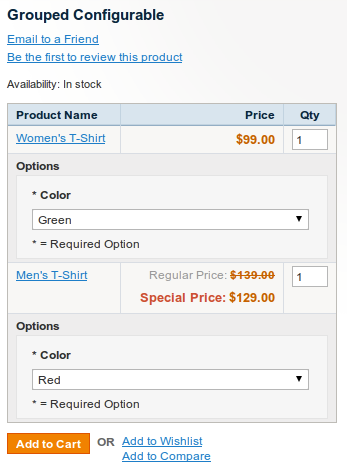
Now, obviously, this screenshot is a cut down example but consider the above scenario where you might be ordering Team Jerseys, School Uniforms or Work Uniforms and you may need to order 3 x Large, Red Men's, 3 x Large, Blue Men's, 2x Small, Red Women's etc. In grouped product scenario, you would have a massive grid of products containing all the different sizes and colours for both mens and womens. Or alternatively, in a configurable product scenario, you would need to enter and re-enter the page many times.
Mix this up with an Ajax 'add to cart' affect and you can achieve very quick ordering of complex product types very easily. Simplifying these processes are vital. Our Google Analytics data shows us that the large majority of orders are placed by a customer in under 5 minutes. In many cases, it's less than 3 minutes. Making it difficult for customers to fill their baskets is like walking into a shopping centre where, you can only use a carry basket instead of a trolley and everything is on shelves almost out of reach and then reaching the checkout and there's a 20 metre queue. It would be a frustrating experience. Always keep these things in mind when developing your Ecommerce experience for customers.
Magento has a built-in cache. In version 1.5.0.1 Magento added a Full Page Cache option to Magento which gives us the ability to use holepunch techniques to cache blocks. This section here doesn't deal with the full page cache at all, rather just uses the standard Magento cache and we add the ability for Magento to cache category lists. In this short howto, we show you how to leverage this cache to speed up your category lists.
Read MoreMagento doesn't have the native ability to export well-formed feeds that can be consumed by Google Shopping, Getprice Shopbot, MyShopping and other Shopping Comparison websites like Shopwiki and Ozbargain but as is nearly always the case with Magento, there's some good extensions to help with that. In this post, we describe why you need to be on Australian Shopping comparison websites to market your ecommerce business and how best to do that.
Read More
Choosing software to run your Magento Newsletter Campaigns is no small feat. We choose Mailchimp for a very good reasons. Read on to find out why using Mailchimp is great for Magento Newsletter Campaigns.
Read MoreMagmi is a Magento Mass Importer developed as a magento DATABASE client, (ie not a magento extension) , that operates directly in SQL and is the result of a deep analysis of the Magento Database Model. The first magmi goal was catalog import & update. It can create products or update an existing catalog and deal with HUGE data (Millions of products could be managed by magmi,but even above a few 1000’s , you’ll see the real difference with dataSlow)
Read MoreThese Magento Developer Toolbar extensions make it much easier to develop themes and modules in Magento. The first is primarily aimed at theme development and allows you to quickly access Template Paths, Clean Cache, Merge CSS, Merge JS. The second is aimed primarily at debugging speed and development models and is aimed at extension developers.
Read MoreThere's multiple ways to theme Magento. In this 20 minute how-to, we show you the quickest way to wrap your head around Magento themes. It's not the ideal way but it's certainly the easiest when you're trying to learn.
Read MoreHow to get Securepay Merchant Gateway working with Magento Commerce.
1. Remember to always initiate your Merchant account with your Bank asap. It often takes weeks. Some of our thoughts working with different Banks
Westpac - you can utilise the Fontis Westpac Payway and Quickgateway Extension. This extension communicates directly with Westpac so there's no need for an Eway / Securepay account
St George - allows direct communication also using another Fontis extension - be aware that it only works for their IPG product and it cannot be run on a shared server. You will need to have your own VPS or Dedicated Server and sufficient Linux skills to compile the PHP module. In short, it's quite a pain.
ANZ, CBA or NAB - You are required to use a 3rd Party like Eway or Securepay to communicate with these banks. Both Eway and Securepay have extensions available for Magento.
Getting Started with SecurePay (eway to come later)
We tend to favour this particular SecurePay Extension Magento SecurePay Extension over the Fontis one but I forget why we're not using the Fontis one now. I recommend enabling debugging in the extension and also in Magento Admin -> Advanced -> Developer -> Log Settings. These log files are written to:
var/log/exception.log
var/log/system.log
var/log/Sxml.log
(the last one is for securepay - for some reason, this sometimes won't get created with an error: var/log/Sxml.log" cannot be opened with mode "a" in the exceptions.log file, so we manually create an empty file with the correct permissions)
MerchantID & Password are not the ones they send you (or your client) in the email. Those are just the details required to login to the Merchant's interface. Securepay's technical support is actually fantastic, so I suggest you call them, tell them you need to confirm the XML API Gateway MerchantID & Password with them and they will help you out.
We generally use the well known test card: 4111-xxxx-xxxx-xxxx for testing and just test against the live gateway. Be aware that numerous bad attempts to SecurePay can trigger their firewall systems to block your server. The final line below means our gateway is working but the card is wrong. It's sufficient for the time being.
INFO (6): Preauth Declined. The remote Gateway reported the following status error: 504 Invalid merchant ID
INFO (6): Preauth Declined. Transaction Declined (56): No Card Record
Have fun and we hope this helped. Of course, if you get stuck at any stage, we can provide remote assistance via Skype or do it all for you.
So you tried out or tested a shipping module / extension in Magento that didn't quite work out to be what you wanted. You then went and uninstall that extension. Next time that you are trying to view and process orders, you are likely to end up with an error. If you haven't already figured out how to view the full / complete error. Follow these steps
1. Note down the error you are getting in the admin. It's a long number like: 942421237527
2. Login / FTP to your site or File Manager for your site and have a look in the base of the Magento directory and you will find the var directory.
3. Go in to var/report and you will see a file called 942421237527 - view that file and you will see something like:
a:5:{i:0;s:44:"Invalid model for shipping method: flatrate2";i:1;s:6824:"#0 /home/user/domain.com.au/app/code/core/Mage/Shipping/Model/Config.php(104): Mage::exception(’Mage_Shipping’, ‘Invalid model f...’)
#1 /home/user/domain.com.au/app/code/core/Mage/Shipping/Model/Config.php(44): Mage_Shipping_Model_Config->_getCarrier(’flatrate2’, Array, NULL)
#2 /home/user/domain.com.au/app/code/core/Mage/AmazonPayments/Block/Adminhtml/Shipping/Methods.php(64): Mage_Shipping_Model_Config->getActiveCarriers(NULL)
#3 /home/user/domain.com.au/app/code/core/Mage/AmazonPayments/Block/Adminhtml/Shipping/Methods.php(37): Mage_AmazonPayments_Block_Adminhtml_Shipping_Methods->getShippingMethods()
#4 /home/user/domain.com.au/app/code/core/Mage/Adminhtml/Block/System/Config/Form/Field.php(91): Mage_AmazonPayments_Block_Adminhtml_Shipping_Methods->_getElementHtml(Object(Varien_Data_Form_Element_Select))
#5 /home/user/domain.com.au/lib/Varien/Data/Form/Element/Abstract.php(202): Mage_Adminhtml_Block_System_Config_Form_Field->render(Object(Varien_Data_Form_Element_Select))
#6 /home/user/domain.com.au/lib/Varien/Data/Form/Element/Abstract.php(212): Varien_Data_Form_Element_Abstract->getHtml()
4. Notice where I have bolded "flatrate2" above, this will change depending on the shipping module you used or uninstalled. Common ones are australiapost if you uninstalled the Fontis extension or freeoptionalshipping if you uninstalled Auction_Matrxrate extension.
**MAKE BACKUPS OF YOUR DATABASE BEFORE PROCEEDING**
5. Copy the shipping method (in my case it is flatrate2) and login to PHPMyAdmin on your control panel. Look at the tables on the left and you will see core_config_data. We need to view that table and delete all the rows that contain the instance of your equivalent of my flatrate2
6. After this is complete, refresh your cache in Magento and try again. I have occasionally seen the need to restart Mysql also because of it's own cache though this shouldn't ever be the case.
Having implemented a number of websites now in Magento and being the web hosting provider for them also, it's been both challenging and rewarding trying to get Magento running at an acceptable speed.People generally don't understand what's happening when they say "my website is slow". So, for those of you unfamiliar with benchmarking / understanding what factors to consider when a page loads from a server, we have quite a number of variables.
Read More
